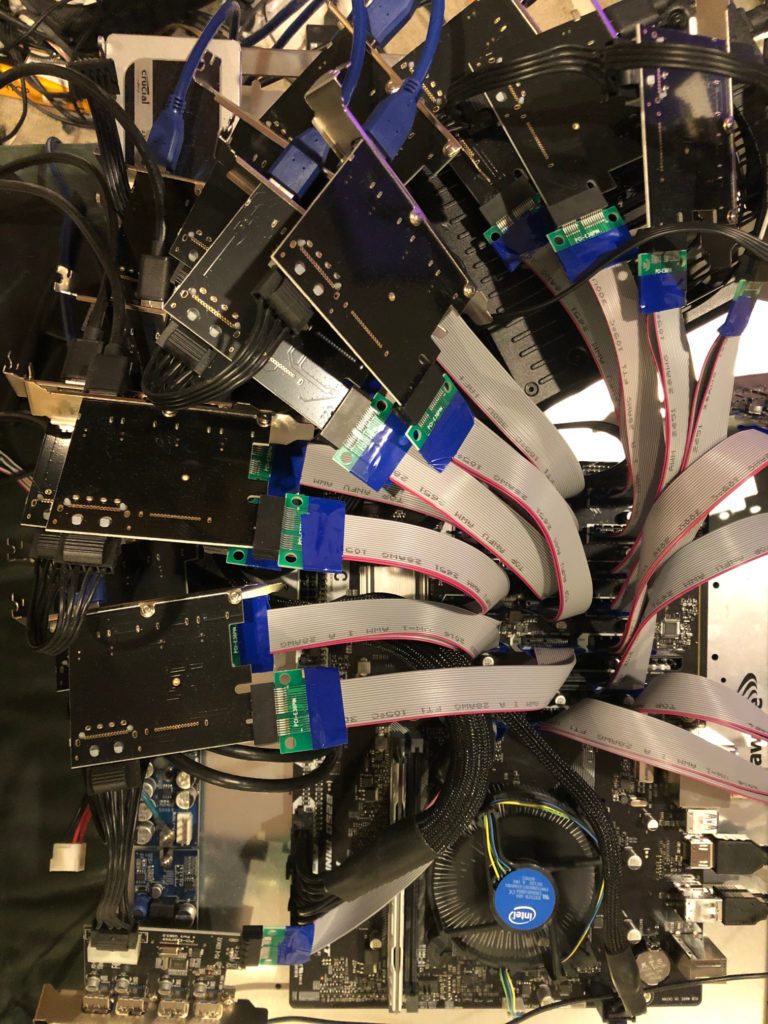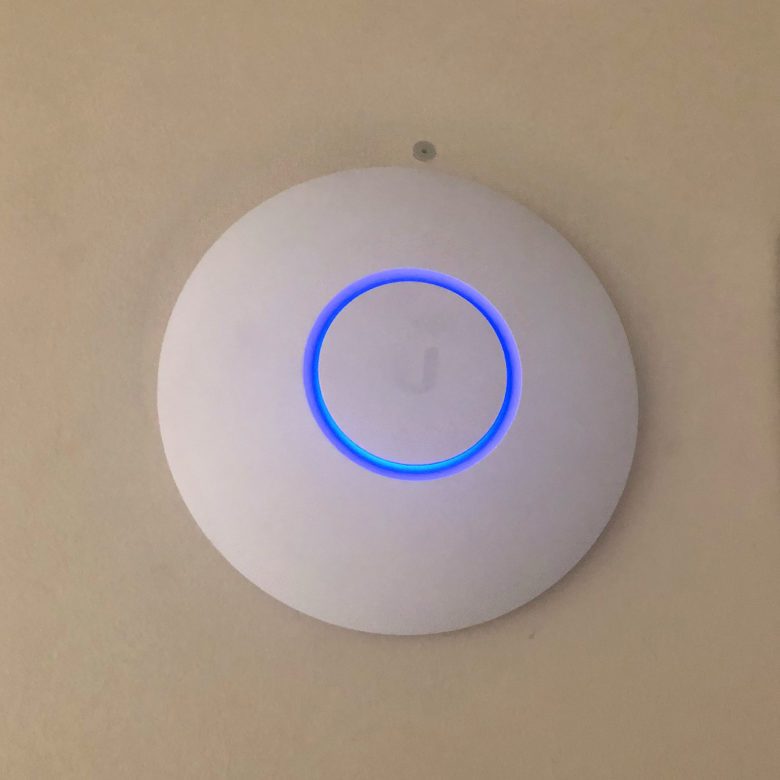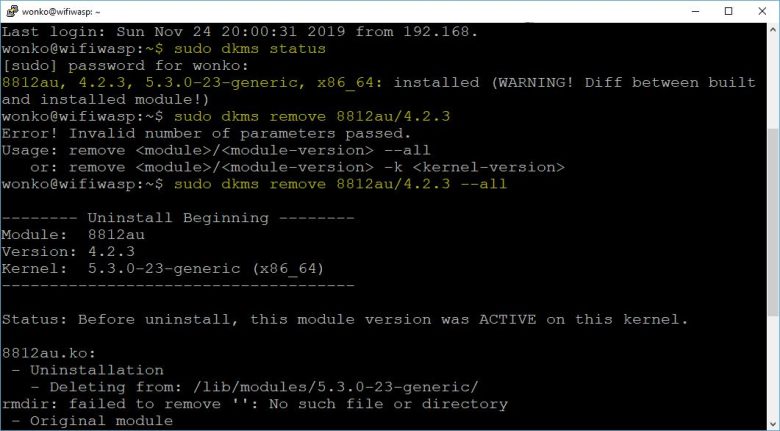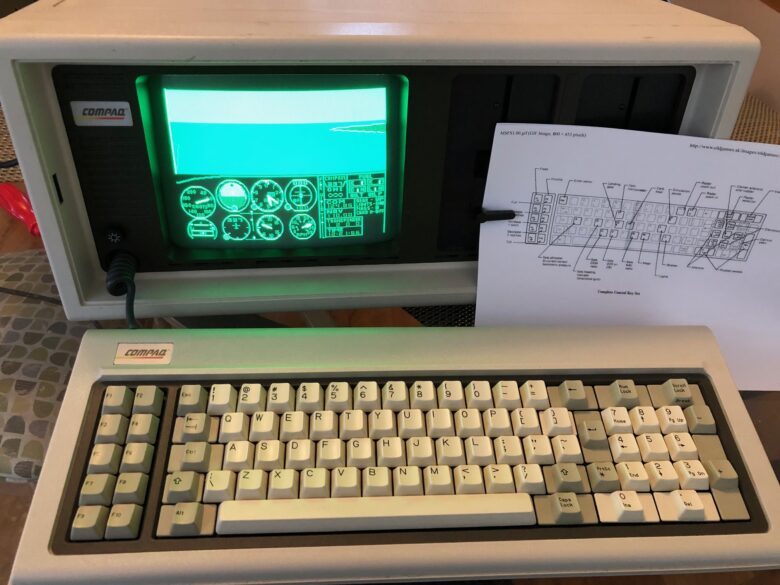So as I was working on the Subaru Sambar, I needed to check the fuses. The interior lights aren’t working, and I am thinking that may be the culprit. The only problem is all the listings I found were very tentative and not really good translations. I’m pretty good with Google Translate, so I used …
I have been looking for days trying to solve an issue with connecting my NextCloud instance with a SharePoint instance. The problem is, while there is a module, there is very little documentation, and it doesn’t even tell you how to format the information in the blocks. Right now I am focused on dealing with …
The holidays are over, and I just got a box of goodies. A whole slew of new WiFi dongles featuring the MediaTek MT7612U. I spent the night with my sons shucking the boxes, and assembling them to end up with the box above. I am still waiting on a few critical parts, but I will …
The first issue that I needed to solve was having enough USB 3.0 ports. I looked at many options. I could run a number of Raspberry Pi computers, and link the databases, I could use some crazy expensive cards I found that have as many as 32 USB 3 ports on them, or I could …
As my post said earlier, I was seeing NO 5GHz signals on the RTL8812 dongles. None. Zip. Nada. I am messing with the MediaTek MT7612U dongles now, and I was having the same issue. Not a single AC or 5GHz signal. After messing with trying to get the drivers to work properly, I took a …
So after weeks of working the issues, a half dozen different clean installs of Linux, and hours of troubleshooting, I have come to the conclusion that while the RTL8812AU and RTL8812BU might “work” with Kismet, they in fact don’t. This is after buying 114 or so, from multiple vendors. Here are the problems that I …
Wireless AC has turned out to be a real pain. First off, in doing my research, the only adapter that does AC and natively loads in Linux are devices with the MT7612UN MediaTek chipset. These do not seem to be terribly common, and the only seller I found was not particularly honest. This leaves the …
To remove DKMS drivers in Linux, start by checking installed drivers with $ dkms status. This lists drivers like 8812au, 4.2.3, 5.3.0-23-generic, x86_64: installed. Note the driver name (e.g., 8812au) and version (e.g., 4.2.3). Then, run $ sudo dkms remove 8812au/4.2.3 –all to uninstall. Confirm removal with $ dkms status before installing new drivers. This process simplifies driver management, especially for WiFi hacking.
Around 1983, my dad brought home what was then a modern miracle. A “portable” computer that was IBM compatible. For years this was the machine that ran the family business. Well… at least ran a lot of the numbers. Jump forward to today, and I managed to end up with this leviathan of a luggable …
In 2013 I took my wife and kids, brother and his kids, and my parents on an adventure launching a hydrogen filled balloon. The balloon started at about six feet in diameter, and once it reached its burst height, it was over thirty-five feet in diameter. We were able to get it to over 108,000 …