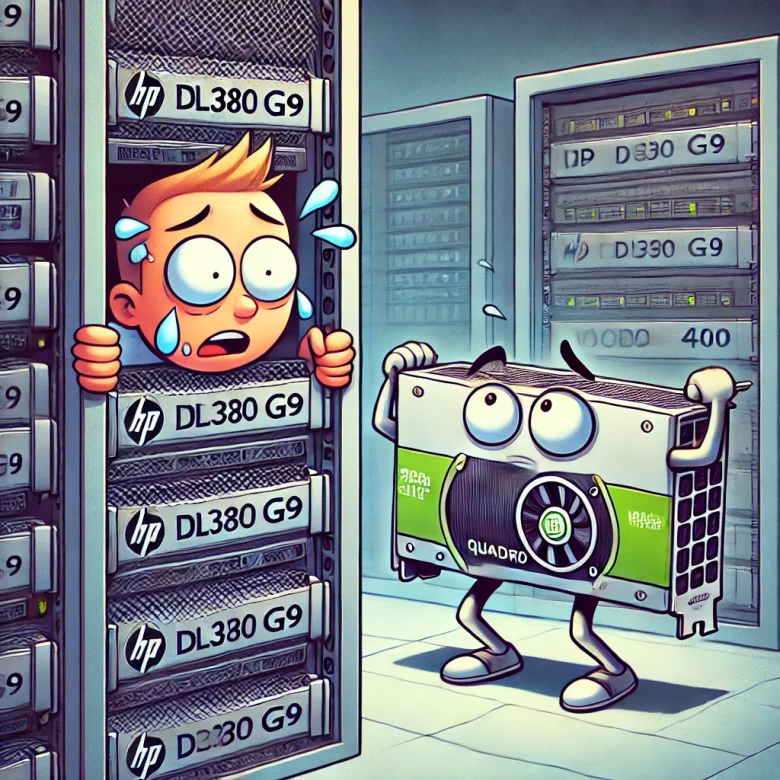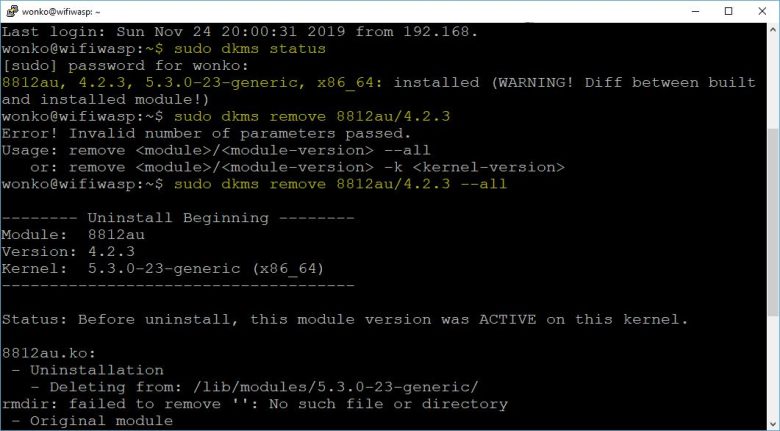I recently faced what can only be described as a hard drive nightmare with my Proxmox server, which runs on an HP DL380 server with 12 SAS drives on the front and three bays on the back. The main array was humming along just fine, but the three 16TB drives I added to the back? …
Consolidating for Convenience and Algorithm Hell I realize this information is available elsewhere, but by consolidating and reposting it here, I hope it helps both with search algorithms and for anyone facing similar issues. Plus, it saves me the trouble of tracking down the original sources when the problem inevitably crops up again. So yes, …
To remove DKMS drivers in Linux, start by checking installed drivers with $ dkms status. This lists drivers like 8812au, 4.2.3, 5.3.0-23-generic, x86_64: installed. Note the driver name (e.g., 8812au) and version (e.g., 4.2.3). Then, run $ sudo dkms remove 8812au/4.2.3 –all to uninstall. Confirm removal with $ dkms status before installing new drivers. This process simplifies driver management, especially for WiFi hacking.