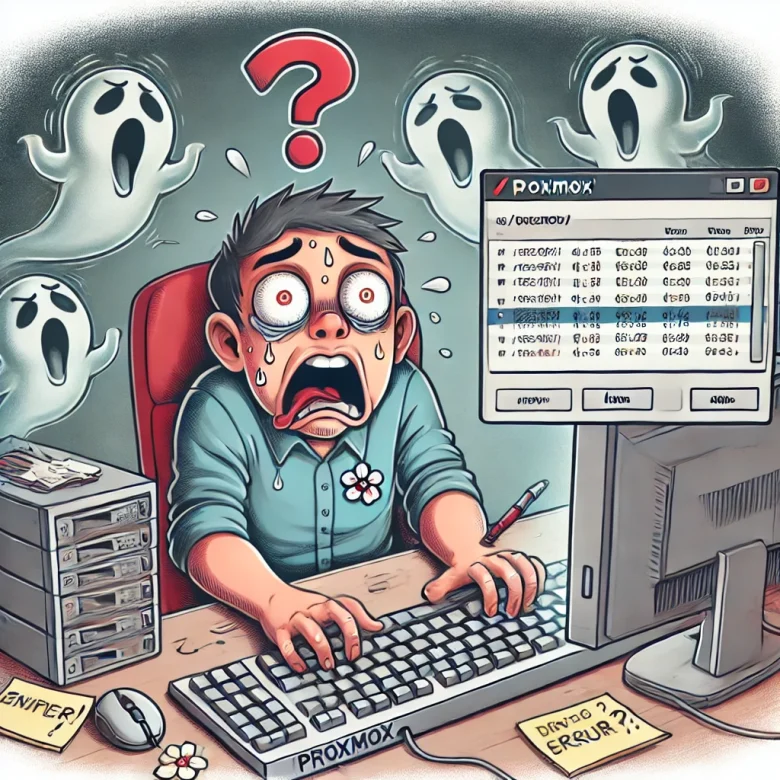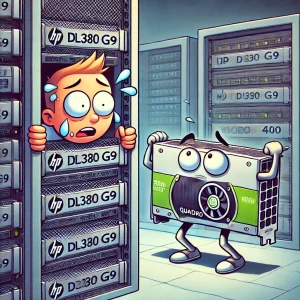Recently, I encountered a heart-stopping issue with my Proxmox server. I had been tinkering with disk partitions, trying to get a couple of drives recognized for backups. After a reboot, things went from bad to worse: my server booted up, but the Proxmox GUI was gone, and none of my VMs were running.
Panic mode kicked in.
After frantically searching online for an hour, I came across a suggestion that someone’s /etc/pve/ directory was empty. My heart sank—I checked mine, and it was empty too. All the solutions I found recommended restoring from a backup. Unfortunately, that was the very issue I was trying to solve. No backup, no quick fix in sight.
Another hour passed in desperation before I stumbled upon a forum post on the Proxmox forums by a user named Imagina. They mentioned mounting the /etc/pve/ directory by chrooting into the environment from rescue mode and running:
pmxcfs -d -lWith nothing left to lose, I rebooted, selected rescue mode in the Grub prompt, ran the command, and crossed my fingers as I rebooted.
To my immense relief, everything came back online! The GUI was up, the VMs were running, and I could finally breathe again.
I’m not entirely sure what caused the issue, but I know that Imagina’s solution worked when I needed it most. Since these kinds of posts can be hard to find, I wanted to share it here to help others who might face the same problem in the future.
Now, back to figuring out those pesky backup drives.