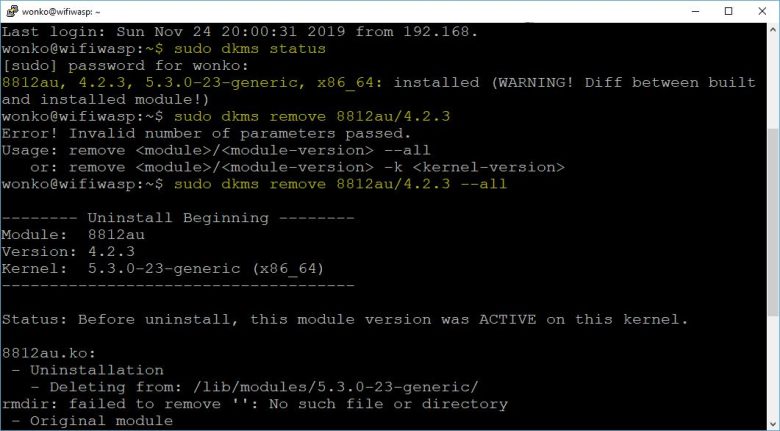So after weeks of working the issues, a half dozen different clean installs of Linux, and hours of troubleshooting, I have come to the conclusion that while the RTL8812AU and RTL8812BU might “work” with Kismet, they in fact don’t. This is after buying 114 or so, from multiple vendors. Here are the problems that I …
To remove DKMS drivers in Linux, start by checking installed drivers with $ dkms status. This lists drivers like 8812au, 4.2.3, 5.3.0-23-generic, x86_64: installed. Note the driver name (e.g., 8812au) and version (e.g., 4.2.3). Then, run $ sudo dkms remove 8812au/4.2.3 –all to uninstall. Confirm removal with $ dkms status before installing new drivers. This process simplifies driver management, especially for WiFi hacking.