When acquiring an exotic car like my new-to-me 2017 Maserati Quattroporte S Q4 with over 155,000 miles on the odometer, immediate maintenance is a must. With limited service history beyond the Carfax report, I assumed a full refresh was necessary. Below is the comprehensive list of services I completed:
- Antifreeze/coolant flushed and changed
- Tires rotated
- Brakes checked
- Oil and filter changed
- Front differential fluid flushed and changed
- Rear differential fluid flushed and changed
- Transfer case fluid flushed and changed
- Power steering fluid flushed and changed
- Transmission filter replaced
- Transmission fluid changed
- Air filter replaced
- Cabin air filter replaced/cleaned
- Humidity sensor replaced (as detailed in my previous article)
- Evaporative emissions vent solenoid replaced
- Brake fluid flushed and changed
- Courtesy light/bulb replaced
- Spark plug(s) replaced
After completing these tasks, I discovered the coolant reservoir had a crack and was spraying coolant when hot, so I replaced that as well. I also got two new front tires as the inner tread had rubbed to the cord. I guess I’m getting an alignment too.
I purchased new belts, but the existing ones looked fresh with clearly readable part numbers. I decided to postpone replacing them until the timing chain service, which I plan to do at the 160,000-mile oil change, as no issues are currently apparent.
Choosing and Using a Scanner for the Service Interval Reset
After completing the maintenance, my standard OBDII scanner couldn’t reset the service interval. Forum research indicated that only specific scanners can handle Maserati systems effectively. After evaluating options, I chose the Foxwell NT510 Elite for its balance of capability and value.
The NT510 Elite offers WiFi for seamless updates and deep access to Maserati modules. I was concerned I’d need a 12+8 bypass cable, but my model, being from the pre-Secure Gateway Module era, connected directly without issues. This allowed me to read and clear codes effortlessly. Having a facelifted Quattroporte with the larger screen and Apple CarPlay, without gateway complications, is a significant bonus!
Initially, I struggled to locate the service reset function, which was frustrating due to the lack of clear instructions online. I hope this guide spares others the same deep dive.
Step-by-Step Guide to Resetting the Service Interval
Assuming you’ve downloaded the Maserati software pack for the NT510 Elite and selected your specific model (2017 Quattroporte S Q4), skip “Quick Scan” and navigate to “Control Modules.”
Select item 7: IPT—Instrument Panel Cluster (this may vary slightly by scanner or vehicle configuration).
![[Insert Image 2: Highlighting the IPT option]](https://wonko.net/wp-content/uploads/2025/08/25-08-26-17-18-42-6376-8563894.jpg)
Choose option 6: Special Functions.
![[Insert Image 3: Special Functions menu]](https://wonko.net/wp-content/uploads/2025/08/25-08-26-17-18-54-6377-1110322.jpg)
A warning appears: “Continuing working on the vehicle, the chassis may move and/or the engine can start.” Press F3 (Yes) to proceed.
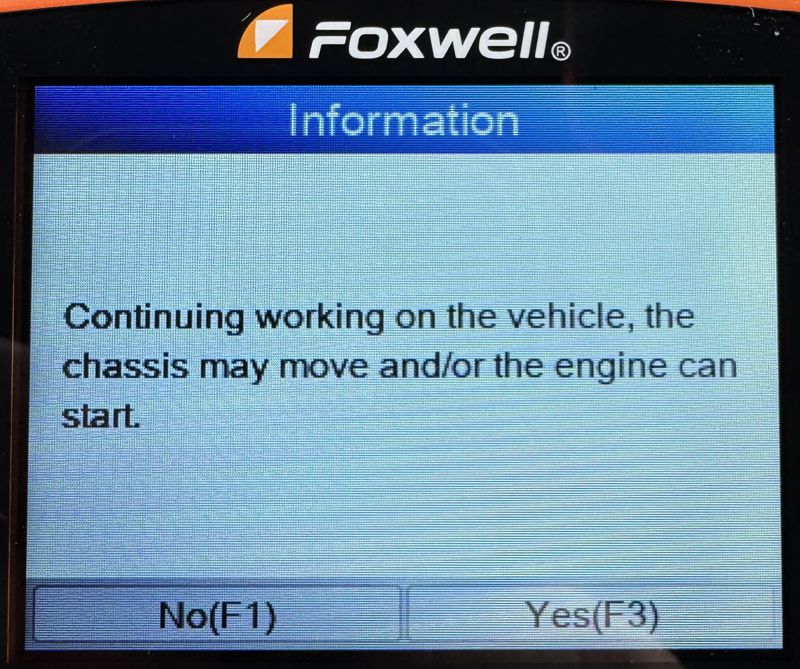
Select item 2: IPC Write Service.
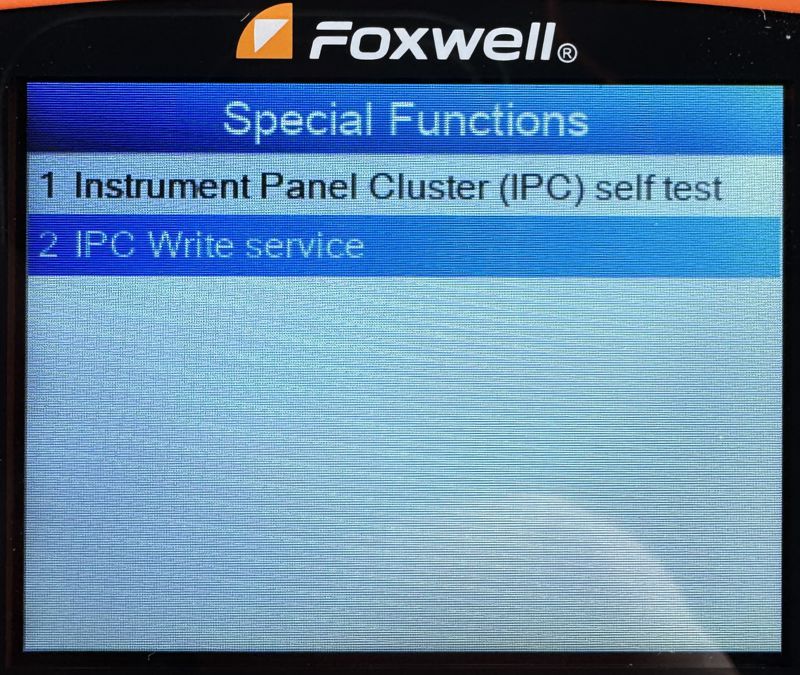
Another warning states: “Important: When working on this function, make sure that the time on the vehicle is the same as the local time, otherwise the function will not work properly!” My clock is GPS-synced, so this wasn’t an issue, but it’s critical. This process likely generates a permanent certificate logging the data in the system, as I’ll explain later. Press F3 (OK).
![25-08-26-17-19-15-6380[Insert Image 6: Time warning screen]](https://wonko.net/wp-content/uploads/2025/08/25-08-26-17-19-15-6380-7726675.jpg)
You’re prompted: “Turn key to RUN.” I had the car running, but do what works for you. Press F3 (OK).
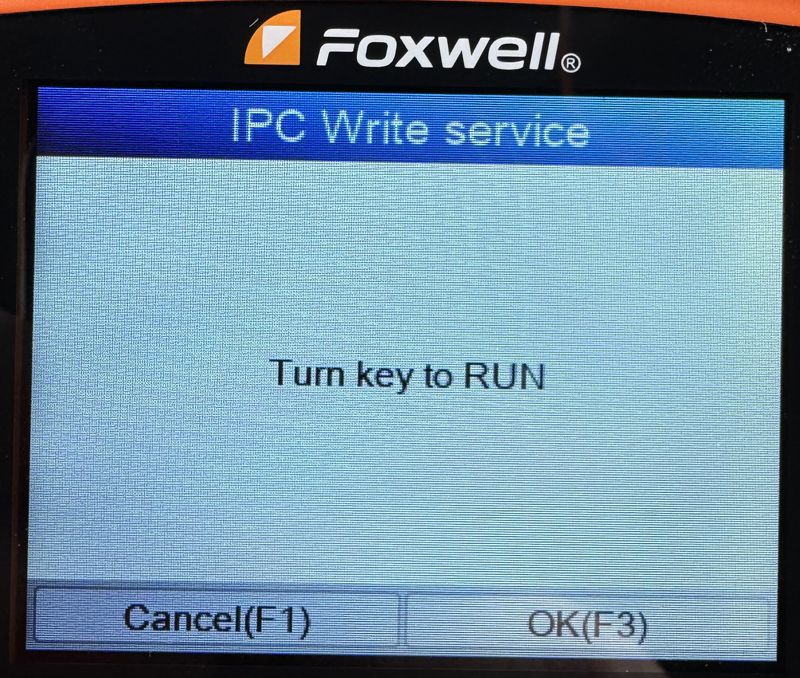
The next screen displays your vehicle’s service coupons, listing odometer readings and dates in sequence. (Note: I found some caveats, discussed below.) Press F1 (OK).
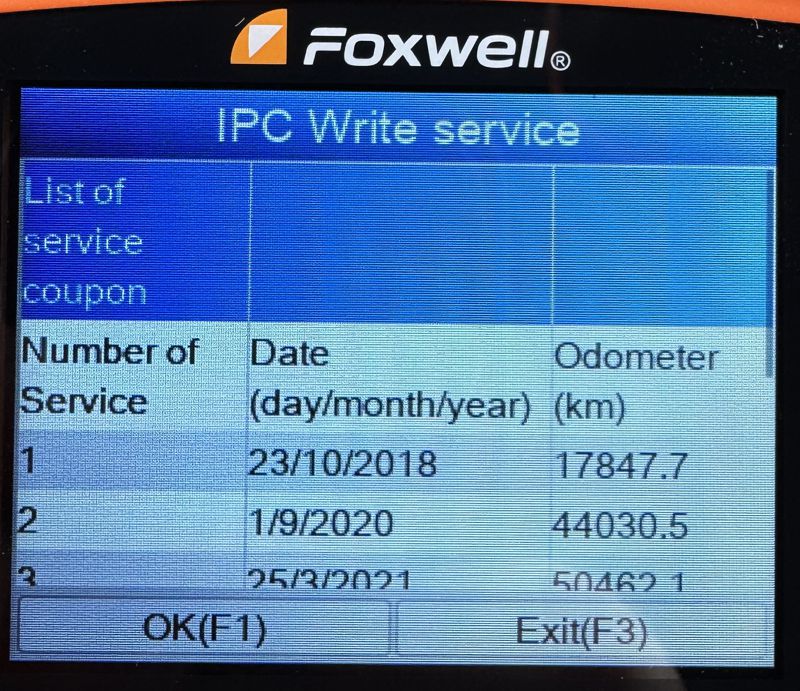
The confirmation screen shows the data to be written: date in day/month/year format and odometer in kilometers. The km reading was slightly off from my mile conversion expectations, with no option to adjust. Verify the date especially. Press OK (F3) to confirm.
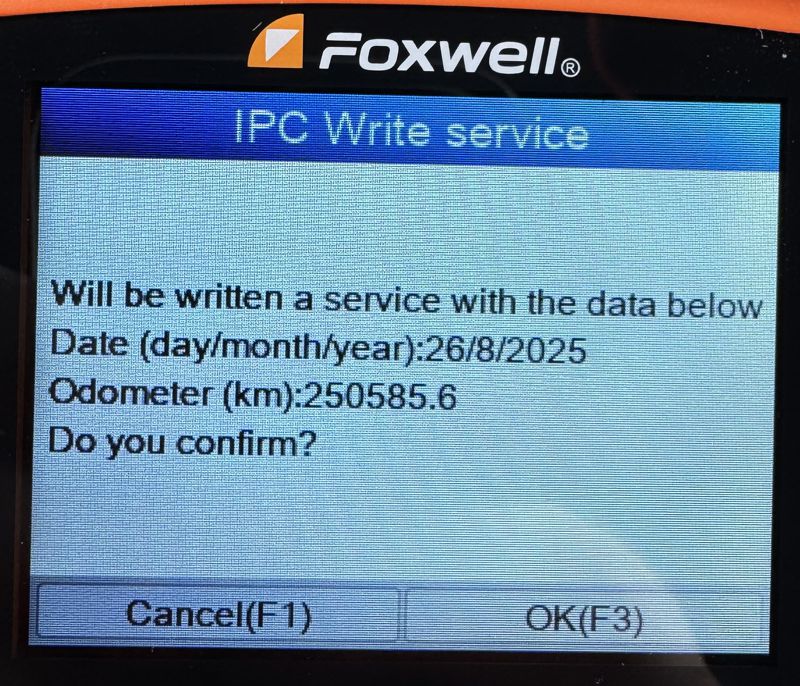
After a brief process, a new entry appears with the current date and odometer.
![[Insert Image 10: Updated service list]](https://wonko.net/wp-content/uploads/2025/08/25-08-26-17-20-40-6384-6754685.jpg)
Interestingly, my entries jumped from 9 to 14. After testing with another scanner, I suspect the properly logged entries (with date and odometer) were from dealer services, likely under warranty. The “missing” entries might reflect resets using basic tools that only clear the counter without logging a full service note. While not necessarily problematic, this quirk highlights the value of a tool like the NT510 Elite, which logs data as intended, providing a verifiable service history that could detect odometer tampering.
I’d love to hear others’ experiences with this scanner or alternatives—is this consistent across models?
The dashboard now shows a reset service interval of 12,430 miles (approximately 20,000 km) and 365 days until the next service.

I performed this reset mid-interval, so there’s no need to wait until it’s due. I plan oil changes every ~5,000 miles to stay ahead of the timer.
Overall, it’s a straightforward process once you navigate the menus. I hope this guide simplifies the task for other Maserati owners!




